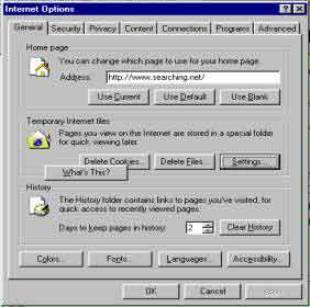Normal Service Has Been Resumed!

|
Sorry if you have been experiencing a bit
of “Bother” recently finding the Midlandctc results pages. It has been a
catalogue of minor mishaps…. Firstly I decided to move the Midland sites
files from my desktop PC to a portable hard disk drive (to free up space).
Unfortunately this corrupted some of the “links” on the site. So if you tried
to view the pages via the results menu all you got was “page not found” Then the Brenndarcy gang went on their
holidays Linda & Alan went to 3C and put the
picture file plus results onto our server for me to download to do the page
on Friday evening. All seemed well and I put the 3C’s page together for
uploading. Unfortunately on it’s way the pictures got lost in Cyberspace! I
rang Linda F. had 2 large glasses of wine and went to bed….. The following
morning I managed to redo the page and by Saturday lunch the page was (after
checking with the Croymans) on-line, (but only via the news page link) At Border Union show I took the photos and
managed to upload the page on Sunday evening without any mishaps We came home Monday evening and on Tuesday
I mended the broken links and put up Sybil’s critique. (Come on Brian, Jim
& Albert, where’s yours?) Then on Tuesday evening Jim Pollock emailed
me a beautiful picture of S. Diva
that Brian Mears had taken. He asked if I could include it on the BU page?
This I willingly did but within 10 mins. the “Gremlins” were out again and
Yvonne Catto emailed to say the BU page’s pictures are all jumbled up! I
emailed back telling her to “refresh” the page and eventually it should be
okay. This is because if you view a page that I have updated the same day
when you view it again your PC remembers the old one and won’t always show
you the latest edition. If “refresh” doesn’t work, check your “Cookies” and
“History” settings. How?
So please keep the emails coming when
something doesn’t seem quite right on our web site, I really do appreciate
it. Brenda |